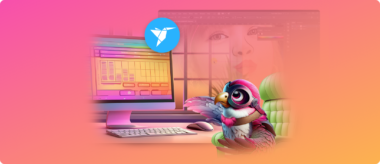Websites are among the most important aspects of running a business in 2024. They serve as the primary link between customers and clients. Therefore, ensuring their safety is not just necessary but necessary for maintaining trust and credibility. That is why WordPress security plugins help secure your sites since the security from web hosts is not always enough.
Stats show that over 90,000 hack attempts occur on WordPress websites per minute. These commonly occur because of pirated plugins and themes, outdated sites, weak passwords, and problems with core files. Installing them protects your site from these vulnerabilities.
Social Media Snippet: Malware from pirated plugins and themes are the biggest threat to WordPress security.
You are responsible for your site’s safety as a website owner. Therefore, this guide discusses the importance of picking the best plugin for your website. Also, it provides a comprehensive list of seven top options in 2024. These help to maintain your website’s safety in the face of potential attacks. Read on to discover all the top picks.
The Importance of Choosing the Right Security Plugin
To ensure your website’s safety, you must choose the right plugin. First, determine what you need and what you’re looking for in a plugin. Then, choose one that fits well with your hosting provider.
Also, consider options that offer effective protection and ease of usage. There are several advantages to choosing the appropriate plugin for your site. Here is why this topic is important:
You’ll Enjoy Complete Protection
All security plugins protect your WordPress site. However, they provide different levels of protection. By choosing the right plugin, you can protect your site efficiently.
Always choose ones that offer regular malware scans and a strong firewall since these are the most significant threats to any website. As a result, it should also be able to monitor and control login attempts. But overall, your chosen plugin must provide complete protection.
Good Security Plugins Provide Regular Updates
The internet is ever-changing. As a result, there are new threats to your website almost daily. So, when choosing a plugin to lock down your site, go for an actively maintained one.
These expert tools provide helpful updates that keep your website safe from the latest threats. The entire reason for installing these defense platforms is to keep your site safe. Therefore, they should be able to protect it against even the newer dangers.
They Will Be Compatible With Your Site
Compatibility is a significant issue when choosing the right plugin. So, you must make sure that your chosen plugin fits your WordPress version. It must also fit other installed resources on your site.
Problems with compatibility can affect your site’s functionality, also affecting its overall safety. To avoid this, consider testing reputable options that have good reviews on a staging site before buying a plan.

Good Security Plugins Support Scalability
When choosing a plugin for your website, you must consider how it can scale. Then, pay attention to your website’s growth potential before picking a plugin that can scale. This way, you can still protect your website as its traffic and content increase.
Plugins that do not scale your site create risks when traffic and content begin to grow. In these situations, they can crash easily, affecting your site’s safety in the future.
They Offer Effective Redundancy Measures
Top security plugins provide effective redundancy measures to protect websites. Additionally, they provide multiple defense layers, triggering another if one fails. In these situations, the plugin can better maintain your site’s safety.
This feature does not reduce the safety of these top options. It is even more effective since new risks come out every day. Therefore, these extra features deal with these new threats such as phishing attacks, hacks, etc.
They Provide Alerts and Notifications
Fast and timely alerts can be a lifesaver in the case of a security issue. That is why the best options for websites provide variable alert and notification options. These allow you to keep up with potential issues and threats that may be present.
Fast notifications are usually helpful for real-time safety and related problems. While they notify you about live issues, these alerts also provide a definitive guide on fixing them and preventing further problems.
You Can Get Extra Features Beside Security
As expected, these security plugins are meant to maintain your website’s safety. However, many modern ones offer more than that. They offer additional features that are pretty useful, although not precisely safety-related.
One important feature provided by these modern plugin choices is the backup feature. While dedicated backup options also exist, you can never have too many backups for your site. So, choosing an option with this additional feature is always a good idea.
You’ll Enjoy Two-Factor Authentication (2FA)
The login page is one of the most vulnerable pages on websites. This problem is significant on sites where the default login link has not been changed. In this case, you may notice bots trying brute entries into your website using typical logins.
So, many effective ones usually add two-factor authentication (2FA) to secure website login. Some also move the login page, changing the URL to prevent bot attacks. They ensure that people use verification codes to access the website.
High Levels of Customization
Good security plugins for websites offer users multiple customization options. They allow users to set them up based on their needs. So, consider the more flexible options when looking for a customizable option to secure your website.
This way, you can better set up the available measures to fit your requirements. This feature is quite crucial since different websites have different safety requirements.
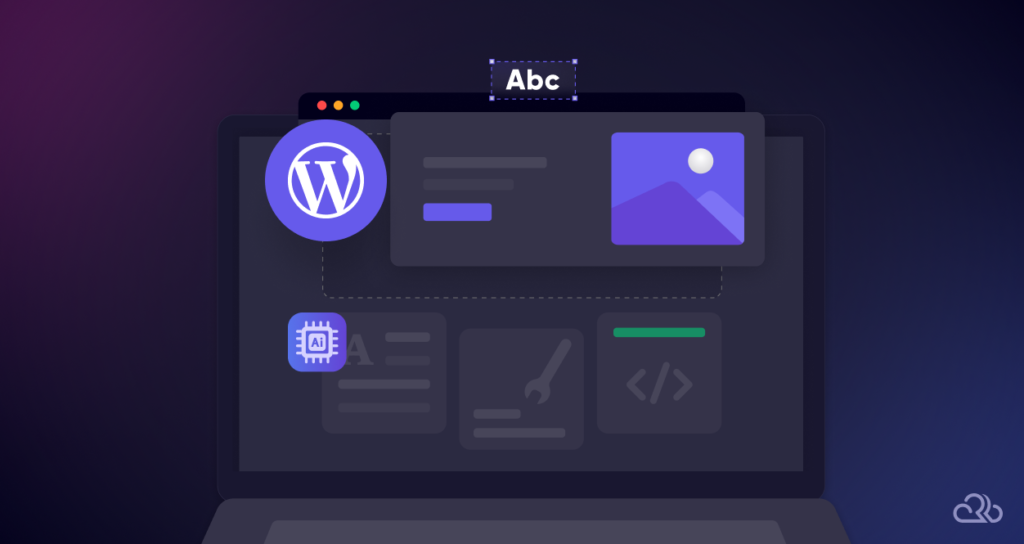
An Excellent Cost To Benefit Ratio
When paying for a plugin to secure your website, the cost is an essential factor besides the benefits. As a result, you must compare the cost of the resource with its premium features. This will help you decide whether to go with one resource or not.
While many have free and premium versions, the free versions only provide essential protection. On the other hand, premium versions provide advanced features and enjoy priority customer support.
Comprehensive Reviews of Top 7 Security Plugins
To enjoy high-level safety on your website, you must choose the best and most reliable options. Fortunately, multiple top options offer excellent features and pricing options. This section highlights seven picks in a list, covering their features, pros, cons, and pricing.
1. Jetpack
Jetpack offers growth, performance, and safety tools for these websites. This feature on this plugin is relatively easy to use, provides comprehensive site protection, and provides real-time backups. The tool offers common spam protection, malware scanning, and a web application firewall.
It is one of the popular plugin options to lock down your websites. Jetpack helps you create better content while offering high-level defense and related features. It offers 24/7 support for as low as $9.95 per month.
Essential Features
The Jetpack VaultPress backup is one of the plugin’s expert features. It provides live backups that save each change, allowing you to restore your site quickly during a crash and determine which action may have crashed it.
The plugin also has the Jetpack Scan feature. Using Jetpack Scan’s web application firewall this feature allows you to avoid threats. You can also review the scan results and fix them in one location. It offers a definitive guide to fixing the problem.
The Jetpack Akismet Anti-spam feature automatically clears spam comments and forms from the site. In addition to addressing common spam issues, it provides brute-force attack protection, downtime monitoring, and activity logging.
Pros
Here are the upsides of the Jetpack plugin:
- Its installation is easy and only takes a few minutes.
- Jetpack sends automatic alerts when there are safety issues on your website.
- The plugin runs automatic scans that pick out threats and fix them cleanly.
Cons
Some of the cons of the Jetpack plugin are:
- It also provides site performance and growth features, taking the attention from safety.
- It does not support the multisite feature.
Pricing
Jetpack offers one of the cheapest prices you’ll find:
- It charges $9.95 per month for these features.
- The VaultPress backup, Scan, and Akismet Anti-spam feature cost $4.95 each.

2. Malcare
Malcare remains one of the most reputable security plugins to lock down your website’s safety. It is ideal for high-performing sites in 2024, which it secures without slowing down. Besides scanning for harmfulware, it helps remove it and offers firewall protection.
Essential Features
Malcare’s common defense features include an integrated firewall, automatic scanner, and instant cleaner. It also protects your site in three aspects. First, the bot protection feature prevents bots from engaging in dangerous activity.
The real-time web application firewall prevents hackers from accessing the site. Then, the brute-force protection uses intelligent algorithms to safeguard your website against attacks. It also protects against attempts to bypass your admin credentials and other related breaches.
Pros
The significant advantages of Malcare are:
- It does not affect the performance of your website.
- Malcare issues instant alerts about safety risks.
- The tool cleans websites instantly, removing all malware in 60 seconds.
- Malcare is easy to use; you can set up your account in a minute.
Cons
Here are the downsides of Malcare:
- Its pricing plans are expensive.
- It does not offer two-factor authentication at the moment.
Pricing
Malcare has a pretty complex pricing setup:
- It offers a one-site, three-site, and ten-site free plan.
- A one-site, three-site, and ten-site Plus plan costs $149, $349, and $799, respectively.
- You can also get a one-site, three-site, and ten-site Pro plan costing $299, $799, and $1499, respectively.
- Finally, the one-site, three-site, and ten-site Max plans cost $499, $1299, and $2999, respectively.

3. Monarx
Although Monarx is not technically a website Plugin, it is worth mentioning due to its related nature. It is an effective defense solution for Linux web hosting in 2024. This tool detects and prevents malicious activity at the server level, helping to lock down its safety.
The expert tool offers advanced cleaning, first involving priority and advanced threat analysis. This involves identifying and removing threats from your website. Then, it provides notifications and reports regarding the problem.
Essential Features
Monarx first offers an API automation feature. It provides broad control and deep integration into different web hosting platforms. The tool uses common and newer APIs that align with your internal support apps, customer portals, and help desks.
It also offers professional threat assessment capabilities. The platform’s threat research team usually conducts this review to determine the specific problem and prepare a solution. Then, it offers threat removal and expert advice.
Monarx provides a guaranteed malware removal feature that repairs and restores compromised websites. It also offers unlimited database cleanups that deal with harmful threats and restore your site’s functionality.
Pros
Some of the advantages of using Monarx include:
- You can add an unlimited list of websites to a single Monarx account.
- It provides a simple website authentication feature.
- Monarx offers real-time protection for your website.
- You can get Monarx for free with Rapyd.
Cons
Some downsides associated with Monarx include:
- It only works with Linux web hosts.
- Monarx does not have a free plan.
Pricing
Monarx offers three pricing plans:
- The $15 monthly plan supports less than 20 users per server.
- The $35 monthly plan allows 20 to 199 users for each server.
- The $50 monthly plan supports 200 users and more for each server.
4. Shield Security
Shield Security offers expert bot protection for websites in 2024. It is one of the most powerful security plugins for tackling bots. Since bots account for many of the common safety issues on these websites, this plugin tackles them. It helps to lock down your sites and protect them from attacks, injections, malware, and vulnerability exploitation.
Essential Features
This tool has many standard safety features to prevent and control bot action. It has an anti-bot detection engine and a DoS protection feature that limits traffic rate. Then, there is malware and a vulnerability scanner that checks for flaws.
It also has a spam and brute-force detection feature. It provides advanced and custom two-factor authentication. You can also use its secure admin protection feature. Overall, its features are meant to tackle bot activity.
Pros
The biggest advantages of this plugin are:
- The tool basically pays attention to preventing bot activity.
- It protects these websites by securing the login process.
- This shield blocks human and bot spam activities.
Cons
The downsides to using this plugin are:
- You can mistakenly lock yourself from your website.
- Its wide range of features can sometimes be confusing.
Pricing
This tool offers three subscription plans, starting at $24 per month and going as high as $399 per month. However, the prices vary based on the number of sites to be handled.

5. Sucuri Security
The Sucuri Security plugin is another expert defense suite for websites in 2024. It offers a wide array of features that scan for malware on your website, removing them on time. While it helps to lock down your site, this tool also cleans hacked sites.
Essential Features
Sucuri first provides detection features that monitor your website for irregularities, triggering alerts when it finds a problem. It also offers protection from future attacks and responses for hacked websites.
This plugin provides safety for online stores and backups that prevent data loss. It can also enhance your website performance, boosting the speed.
Pros
Here are the upsides to this tool:
- It provides firewall support at the DNS level.
- It offers a comprehensive plan of action after a hack.
- Its efficient notifications support fast action.
Cons
Some downsides of Sucuri are:
- Its free features are minimal.
- The settings are comparatively complicated.
Pricing
The plugin offers two pricing plans:
- The Basic plan costs $199.99 per year.
- The Pro plan costs $299.99 per year.
- The business plan costs $499.99 per year.
- The multisite plan is custom, so it has an on-demand pricing.
6. Patchstack
Patchstack is a pretty powerful plugin that lets you identify vulnerabilities and weak points within a website’s plugin choices and related themes. Also, it picks out vulnerabilities in the WordPress core, helping to lock down your website.
This tool is powered by one of the most active communities of ethical hackers. It has three versions: the community, developer, and business versions. Fortunately, these allow users to stay ahead of safety issues, receive alerts, and prevent costly clean-up measures.
Essential Features
Patchstack’s most important feature is its auto vulnerability-detection capacity. Using this feature, it automatically scans thousands of other options, reporting safety issues as they come up.
Another feature is Patchstack’s 48-hour vulnerability warning. It allows developers to create and apply safety updates before setting custom alerts. Then, Patchstack’s vPatch feature, applied to vulnerable websites, provides protection without needing to change the code.
The plugin also has an advanced hardening module, which applies an additional defense layer that blocks malicious requests. There is also a community IP block list that blocks IP addresses that exploit website vulnerabilities.
Pros
Here are some of the advantages of using Patchstack:
- It does not affect our website’s performance.
- Patchstack does not conflict with other similar tools.
- It only takes a few minutes to install this plugin.
- It also works with WooCommerce, preventing malicious attacks.
- Its block list prevents prominent malicious devices from accessing your website.
Cons
Some of the downsides of Patchstack include:
- Since it only focuses on prevention, it does not help with hacked websites.
- The free community version only offers limited features.
Pricing
Patchstack offers three pricing plans:
- The free community plan provides access to some features while monitoring a maximum of 10 websites.
- The professional developer plan costs $99 per month and supports 50 websites.
- The $499 business plan supports 500 websites and all the available features.
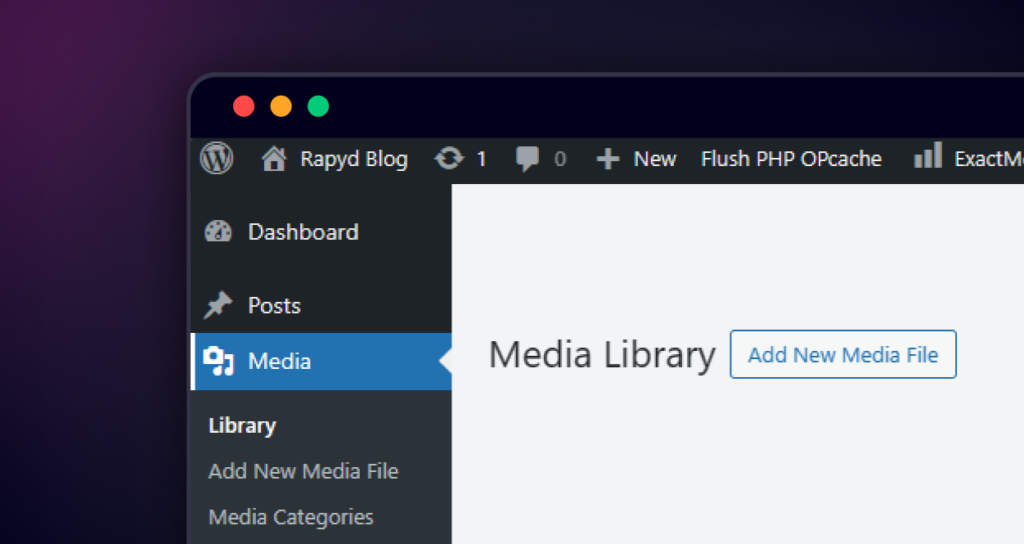
7. Wordfence
Wordfence is one of the most popular security plugins that provides safety scanning and a firewall. It helps to lock down your websites in 2024. This plugin provides a wide array of features, helping to identify and block malicious traffic. First, it provides real-time firewall protection as well as real-time IP blocking.
This expert plugin protects websites at the endpoint, and it integrates excellently with WordPress. It also provides a site scanner and login defense, which includes CAPTCHA and two-factor authentication.
Essential Features
Wordfence has a WordPress firewall that tracks and deals with malicious traffic. This firewall also prevents brute-force attacks by limiting login attempts. Additionally, it has a safety scanner that checks the core files and bad URLs, repairs files, and scans your content.
Besides its login features, Wordfence provides some extra tools. These tools monitor live traffic and deal with attempts to hack your site. They also prevent attacks by maintaining a list of blocked IPs via keywords. Also, it provides a definitive guide on how to proceed when problems come up.
Pros
The advantages of using Wordfence include:
- Wordfence does not cause websites to slow down when installed.
- The plugin has a free tier that gives access to basic features.
- The site provides different levels of support depending on the specific subscription plan.
Cons
The cons of Wordfence are:
- Free users only get volunteer-level support in forums.
- It requires installing new license keys after upgrading.
Pricing
Wordfence has four pricing plans, which include:
- The Wordfence free plan.
- The $119 annual premium plan.
- The $490 yearly Wordfence care plan.
- The $9500 annual Wordfence response plan.

How to Install and Setup Security Plugins on WordPress
Now that you know which plugin options to use in 2024, it’s time to install one on your website. While relatively easy to do due to WordPress’s popularity, you may still need some help. It takes the same process to install all of them. So, here is a definitive guide on how to install and set up this resource:
- Log into your WordPress dashboard.
- Move to the “Plugins” section.
- Click the “Add New”, button then search the appropriate keywords to draw the options.
- Choose the appropriate plugin and hit the “Install Now” button next to it:
- After you’ve installed it, click the “Activate” button next to it.
- Setup the plugin settings to fit your preferences and requirements.
Social Media Snippet: WordPress powers 43.3% of all websites.
Besides installing and setting up these security plugins, it is also necessary to update them frequently. These updates usually carry newer features and address newer issues and vulnerabilities. Also, it should be configured to perform regular scans to ensure continued safety.
Conclusion
Since your website’s safety is of the utmost importance, you shouldn’t overlook choosing the right defense tools. This post has covered the importance of using a reliable system. For instance, it has made it obvious that they provide support, scalability, and customization options.
You’ve also seen a comprehensive review of the best seven security plugins and instructions for installing and setting them up. Do you have any questions or comments about our top picks or the topic? Don’t forget to leave your feedback in the comments.